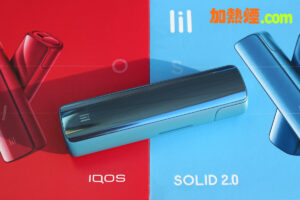Many IQOS users only realized that IQOS TEREA tobacco stick is a new different type of Heatstick when they bought it and tried to use it with their existing rod type or blade type heating device!
So, what could you do if you only have LIL SOLID 2.0 (heating rod type) or IQOS 3 DUO (heating blade type) on hand, with those IQOS TEREA sticks just bought?
Attention! Never insert IQOS TEREA directly into LIL SOLID 2.0 PLUS or IQOS 3 DUO heating device!
There is an extra lower filter on IQOS TEREA tobacco sticks. If you insert TEREA stick directly into LIL SOLID 2.0 or IQOS 3 DUO device, the heating pod (or heating blade) will melt the lower filter and may cause toxic vapor.
Can I use IQOS TEREA sticks with LIL SOLID 2.0 PLUS or IQOS 3 DUO device?
The answer is, surprisingly, Yes!
But you need to do some extra work.
Simple steps to turn IQOS TEREA into IQOS HEETS!
Step 1: Remove the lower filter of IQOS TEREA stick;
Step 2: Remove the metal blade inside the tobacco stick with a tweezers;
*** The Metal Blade has to be removed. Otherwise it will cause interference to Induction Heating in LIL-2, and the device will report an error.
After removing the lower filter, the “New” TEREA stick will become shorter. Part of the upper filter will be inserted into the device. But that’s fine.
Oh, it tastes even Better!
The outcome is amazing, or even better, to use IQOS TEREA in such a way in LIL SOLID 2.0 PLUS than to use it in IQOS ILUMA devices!